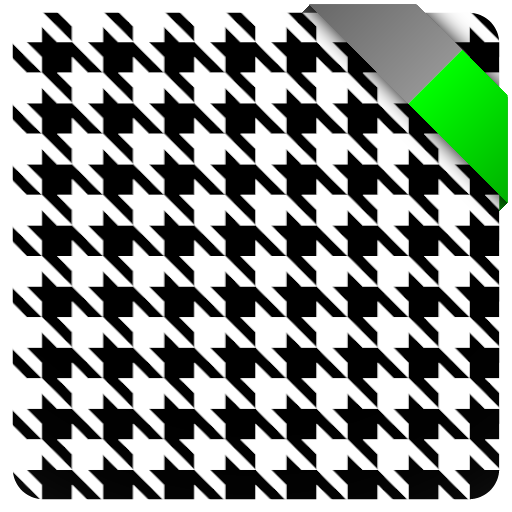
Houndstooth
Patterns/Fabric
Generates a procedural version of the classic Houndstooth fabric pattern with vertical and diagonal modes.
Input Parameters
- Foreground Image
- FanColor Image
- BoxColor Image
- InnerColor Image
- Background Image
- Pattern Enum · Houndstooth, Arrow, Nailshead1, Nailshead2, Sheperd's Check, Herringbone, Circles1, Circles2, Cross, Fret, Checkerboard, Rhombus, Flower1, Flower2, Squares, Rounded Rhombus, Fan, Wallpaper, Sharkskin, Chevron, Chevron Chaotic, Polka Dot, Greek Wave, Tartan
- Count UVec2
- RepeatCount UVec2
Sets the domain repetition of the Checkerboard. - LeafCount Uint · Range 3 → 6
- Mode Enum · Default, 45 Angle, Triangles, Triangles 45, Truchet, Truchet 45
This parameter sets the mode for the Checkerboard pattern. - WaveMode Enum · Default, AlternateFlip, AlternateVertical, Rotate45
- UnitSize Float · Range 0.00 → 1.00
- Width Float · Range 0.00 → 1.00
- DiagonalWidth Float · Range 0.00 → 1.00
- HorizontalWidth Float · Range 0.00 → 1.00
This parameter sets the width of the horizontal lines. - Height Float · Range 0.00 → 1.00
This parameter sets the vertical length of the Herrinbone pattern's tiles. - Depth Float · Range 0.00 → 1.00
- Scale Float · Range 0.00 → 1.00
When the UniformScale parameter is set to false, this parameter controls the difference in scale between the X and Y axes. - Variance Float · Range 0.00 → 1.00
- Size Float · Range 0.00 → 1.00
- SizeVariance Float · Range 0.00 → 1.00
This parameter sets how random are the sizes of each of the circles. - CircleSize Float · Range 0.00 → 1.00
- Roundness Float · Range 0.00 → 1.00
This parameter sets the roundness of the boxes. - Softness Float · Range 0.00 → 1.00
This parameter sets the softness/blur of the Checkerboard. - SoftnessXY Vec2
This parameter sets how blurry is the cross pattern. - BorderTop Boolean
- Rotate45 Boolean
Rotate at a 45 degree angle the texture. - Flip Boolean
This parameter rotates the pattern's direction. - Vertical Boolean
This parameter sets if the zig-zag pattern goes vertically or horizontally. - Ring Boolean
This parameter when set to true will create circles with a hole in the center/ring. - RingWidth Float · Range 0.00 → 1.00
This parameter sets the thickness of the ring. - RingVariance Float · Range 0.00 → 1.00
This parameter sets how variant are each of the rings. - Invert Boolean
Output Parameters
- Output Output Image
Meta
| Author | InstaMaterial GmbH | Category | Patterns/Fabric | Tooltip | Generates a procedural version of the classic Houndstooth fabric pattern with vertical and diagonal modes. | Name | Houndstooth | Version | 1.2 | ID | 0381e11e-fd09-41ae-8bf3-96e8fbc3be81 | PackageUrl | pkg://6f8a0139-6fac-4fe8-97b3-7ca6d276c261/atoms/0381e11e-fd09-41ae-8bf3-96e8fbc3be81.template |
|---|