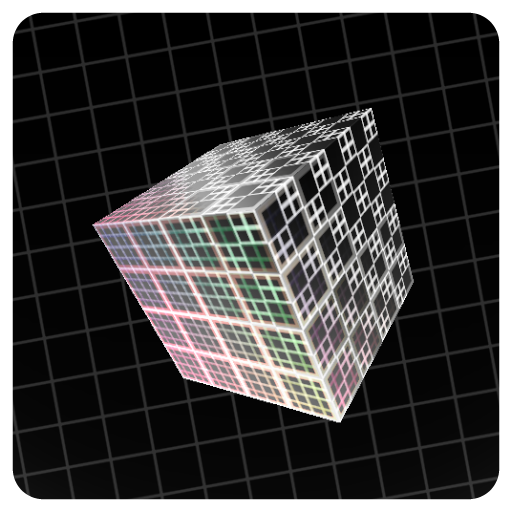
Mesh Append
Mesh/Modifier
Combines two input meshes. If 'AppendMesh' is enabled, materials with identical names will be merged, otherwise the materials will be duplicated. Additionally, the node performs a 3D transformation on the 'AppendMesh'. By default, the translation is specified in normalized coordinates and relative to the mesh pivot. To perform an absolute transformation, to position the mesh pivot on the specified translation enable 'AbsolutePosition'.
Input Parameters
- Mesh Mesh
- AppendMesh Mesh
- MergeMaterials Boolean
- Translate Vec3
The translation. - Rotate Vec3
The rotation in euler angles. - Scale Vec3
The scale. - Pivot Enum · MeshCenter, MeshOrigin, Custom
The pivot use for rotation and scale. - CustomPivot Vec3
The custom pivot, specified using normalized coordinates. - NormalizedPosition Boolean
If enabled, the translation is normalized by the mesh bounding box. - AbsolutePosition Boolean
If enabled, the translation is absolute, the mesh pivot will be moved to the specified translation coordinate. - UseNPassBuffer Boolean
- NPassBuffer Resource
- Cancellation Boolean
- CancellationRadius Float · Range 0.00 → 100.00
- TransformOutputs Boolean
Output Parameters
- Output Mesh
- Scale Vec3
- Translate Vec3
- Rotate Vec3
Meta
| Author | InstaMaterial GmbH | Category | Mesh/Modifier | Tooltip | Combines two input meshes. If 'AppendMesh' is enabled, materials with identical names will be merged, otherwise the materials will be duplicated. Additionally, the node performs a 3D transformation on the 'AppendMesh'. By default, the translation is specified in normalized coordinates and relative to the mesh pivot. To perform an absolute transformation, to position the mesh pivot on the specified translation enable 'AbsolutePosition'. | Name | Mesh Append | Version | 1.0 | ID | deadc0de-0c01-0000-0000-000000000005 |
|---|