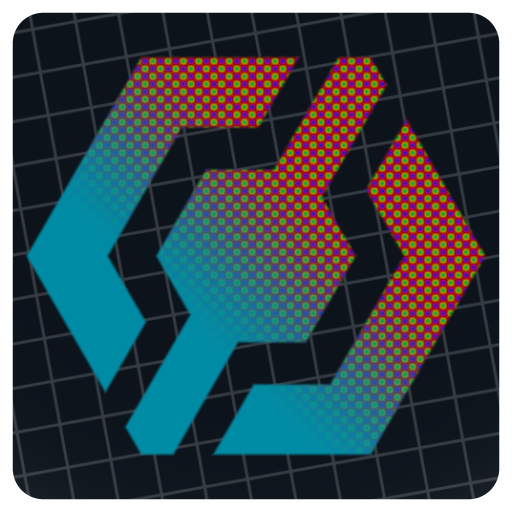
Guided HSL
Image/Adjustments
Allows to modify the hue, saturation and luminosity values, via images that have configurable factors, of the input image, by shifting each HSL component. Additionally, the node supports calculating the shift automatically by specifying a source and target color.
Input Parameters
- Input Image
- Hue Image Grayscale
- Saturation Image Grayscale
- Luminosity Image Grayscale
- Mode Enum
- HueFactor Float
- SaturationInputMode Enum
- SaturationFactor Float
- LuminosityInputMode Enum
- LuminosityFactor Float
- SourceColor Image
- TargetColor Image
- SRGB Boolean
Output Parameters
- Output Output Image
Example
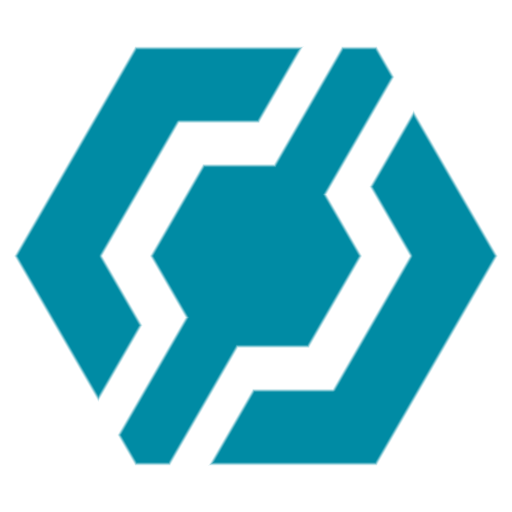
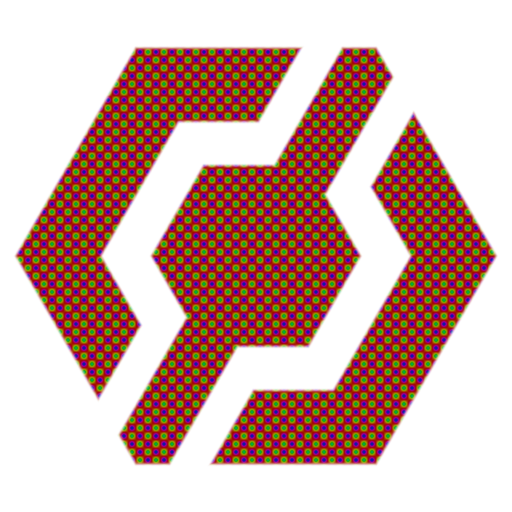
Meta
| Author | InstaMaterial GmbH | Category | Image/Adjustments | Tooltip | Allows to modify the hue, saturation and luminosity values, via images that have configurable factors, of the input image, by shifting each HSL component. Additionally, the node supports calculating the shift automatically by specifying a source and target color. | Name | Guided HSL | Version | 0.24 | ID | cb349d19-c82f-4eef-be02-a85181c65fc6 | PackageUrl | pkg://c48f5050-d1da-4906-ad23-110a710f7981/atoms/cb349d19-c82f-4eef-be02-a85181c65fc6.atom |
|---|