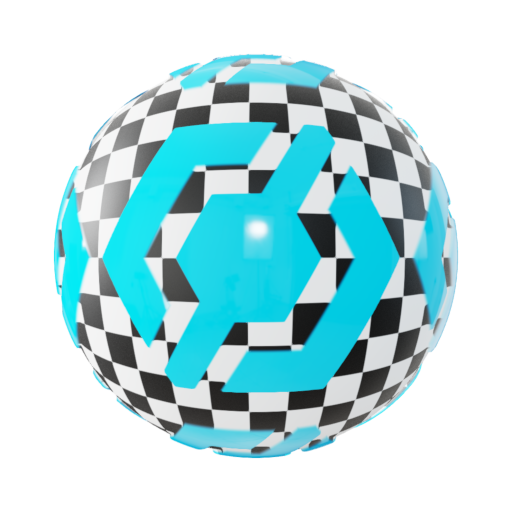
Material Blend
Material/Blend
Blends two PBR materials based on the specified Opacity Mask. Optionally, if a MeshID map is available it can be used to automatically generate the Opacity Mask.
Input Parameters
- ShadingModel Enum · PBR Realtime, PBR Principled
- NormalBlendMode Enum · Blend, CombineMaterial1AsBase, CombineMaterial2AsBase
- HeightBlendMode Enum · Default, Average, Add, Subtract, AddSubtract, Multiply, Divide, Minimum, Maximum, ColorBurn, LinearBurn, ColorDodge, LinearDodge, Screen, Overlay, SoftLight, HardLight, VividLight, LinearLight, PinLight, HardMix, Difference, Exclusion, Negation, Glow, Phoenix, Reflect, Hue, Saturation, Color, Luminosity
- HeightBlendOpacity Float
Mask
- MaskMode Enum · FromMask, FromMeshID, FromBaseColor
- MeshID Image
- ColorID Image
- KeyingType Enum · Hue, Luma (Y), Chroma (UV), RGB
- Softness Float · Range 0.00 → 1.00
- Range Float · Range 0.00 → 1.00
- Mask Image Gray
- Opacity Float · Range 0.00 → 1.00
- InvertMask Boolean
Material1
- BaseColor1 Image
- Normal1 Image
- Emissive1 Image
- Roughness1 Image Gray
- Metalness1 Image Gray
- AmbientOcclusion1 Image Gray
- Height1 Image Gray
- Specular1 Image Gray
- SpecularTint1 Image Gray
- Anisotropy1 Image Gray
- Subsurface1 Image
- Sheen1 Image Gray
- SheenTint1 Image Gray
Material2
- BaseColor2 Image
- Normal2 Image
- Emissive2 Image
- Roughness2 Image Gray
- Metalness2 Image Gray
- AmbientOcclusion2 Image Gray
- Height2 Image Gray
- Specular2 Image Gray
- SpecularTint2 Image Gray
- Anisotropy2 Image Gray
- Subsurface2 Image
- Sheen2 Image Gray
- SheenTint2 Image Gray
Output Parameters
Material
- BaseColor Image
- Normal Image
- Emissive Image
- Roughness Image Gray
- Metalness Image Gray
- AmbientOcclusion Image Gray
- Height Image Gray
- Specular Image Gray
- SpecularTint Image Gray
- Anisotropy Image Gray
- Subsurface Image
- Sheen Image Gray
- SheenTint Image Gray
Meta
| Author | InstaMaterial GmbH | Category | Material/Blend | Tooltip | Blends two PBR materials based on the specified Opacity Mask. Optionally, if a MeshID map is available it can be used to automatically generate the Opacity Mask. | Name | Material Blend | Version | 1.85 | ID | da525a81-bbf4-40ae-8116-a6983af50673 | PackageUrl | pkg://b517651d-2e6c-4345-b97f-3488453fee6f/atoms/da525a81-bbf4-40ae-8116-a6983af50673.atom |
|---|