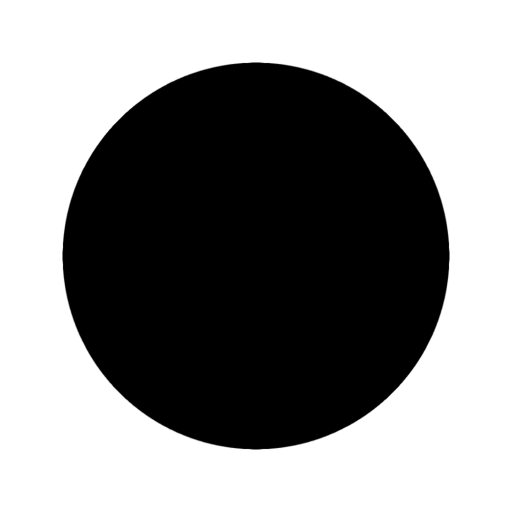
Scene Material Get Textures
Scene/Material
Gets the scene material textures.
If a material channel is a static color and not an image, an empty image is returned for this channel.
If you want to create a material in the graph that converts the material parameters and material textures into a material output use theScene Material Getnode instead.
Input Parameters
- Scene Scene
- MaterialName String
- ShadingModel Enum
ColorChannelPacking
- RoughnessColorChannelPacking Enum
- MetalnessColorChannelPacking Enum
- AmbientOcclusionColorChannelPacking Enum
- HeightColorChannelPacking Enum
Output Parameters
- IsValid Boolean
Material
- BaseColor Image
- Normal Image
- Emissive Image
- Roughness Image Gray
- Metalness Image Gray
- AmbientOcclusion Image Gray
- Height Image Gray
- Specular Image Gray
- SpecularTint Image Gray
- Anisotropy Image Gray
- Subsurface Image
- Sheen Image Gray
- SheenTint Image Gray
Meta
| Author | InstaMaterial GmbH | Category | Scene/Material | Tooltip | Gets the scene material textures. > If a material channel is a static color and not an image, an empty image is returned for this channel. > If you want to create a material in the graph that converts the material parameters and material textures into a material output use the `Scene Material Get` node instead. | Name | Scene Material Get Textures | Version | 1.35 | ID | b1c01751-648b-4552-9f00-0633da5a276d | PackageUrl | pkg://9304dc5a-e189-4263-b7fd-c5b92276ad26/atoms/b1c01751-648b-4552-9f00-0633da5a276d.atom |
|---|