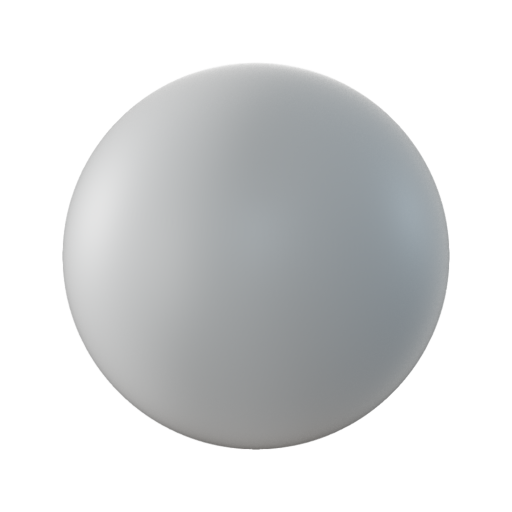
Scene Material Get
Scene/Material
Gets the scene material textures. If a texture is not assigned, this node will convert the corresponding material parameter into an image output and return the result.
If you only want to get the raw textures of the material without converting material parameters into an image, use the
Scene Material Get Texturesnode instead.
Input Parameters
- Scene Scene
- MaterialName String
- ShadingModel Enum · PBR Realtime, PBR Principled
ColorChannelPacking
- RoughnessColorChannelPacking Enum · Red, Green, Blue, Alpha
- MetalnessColorChannelPacking Enum · Red, Green, Blue, Alpha
- AmbientOcclusionColorChannelPacking Enum · Red, Green, Blue, Alpha
- HeightColorChannelPacking Enum · Red, Green, Blue, Alpha
Output Parameters
- IsValid Boolean
Material
- BaseColor Image
- Normal Image
- Emissive Image
- Roughness Image Gray
- Metalness Image Gray
- AmbientOcclusion Image Gray
- Height Image Gray
- Specular Image Gray
- SpecularTint Image Gray
- Anisotropy Image Gray
- Subsurface Image
- Sheen Image Gray
- SheenTint Image Gray
Meta
| Author | InstaMaterial GmbH | Category | Scene/Material | Tooltip | Gets the scene material textures. If a texture is not assigned, this node will convert the corresponding material parameter into an image output and return the result. > If you only want to get the raw textures of the material without converting material parameters into an image, use the `Scene Material Get Textures` node instead. | Name | Scene Material Get | Version | 1.43 | ID | e9e82913-9466-45f0-a46e-9c9c78104ba8 | PackageUrl | pkg://9304dc5a-e189-4263-b7fd-c5b92276ad26/atoms/e9e82913-9466-45f0-a46e-9c9c78104ba8.atom |
|---|