
Replace Color HSL
Image/Adjustments
Replaces the colors in the image by calculating the HSL transfrom from the Source to the Target color.
This is a great way to change the primary colors in your material, while preserving relative hue, saturation and luminance variations from the specified Source color. For more fine grained control, check out the "Color Match" node.
Input Parameters
- Image Image
The image. - Mode Enum · Default, ReplaceColor
- Hue Float
Hue shift. - Saturation Float
Saturation shift. - Luminosity Float
Lightness shift. - SourceColor Image
- TargetColor Image
- SRGB Boolean
- Clamp Boolean
Determines if the input color should be clamped prior to converting to the HSL colorspace.
Output Parameters
- Output Output Image
Image with applied HSL shifts.
Example
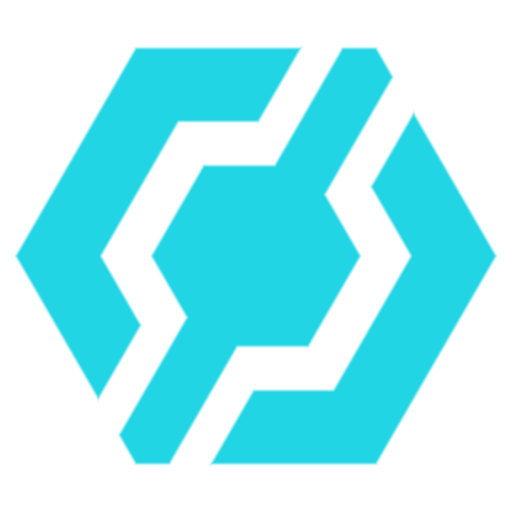
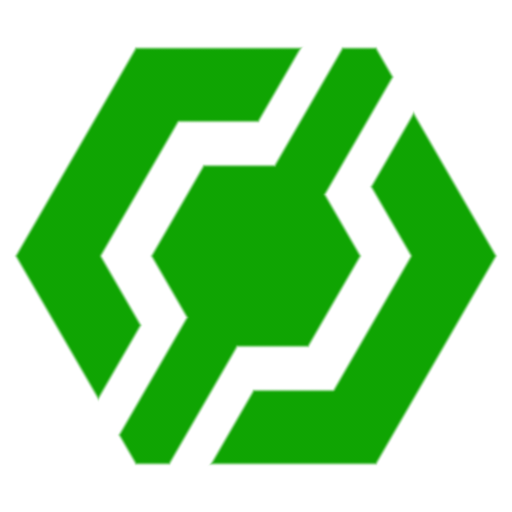
Meta
| Author | InstaMaterial GmbH | Category | Image/Adjustments | Tooltip | Replaces the colors in the image by calculating the HSL transfrom from the Source to the Target color. > This is a great way to change the primary colors in your material, while preserving relative hue, saturation and luminance variations from the specified Source color. For more fine grained control, check out the "Color Match" node. | Name | Replace Color HSL | Version | 1.2 | ID | dd8554a1-da07-4424-961b-07ac95550000 | PackageUrl | pkg://c48f5050-d1da-4906-ad23-110a710f7981/atoms/dd8554a1-da07-4424-961b-07ac95550000.template |
|---|