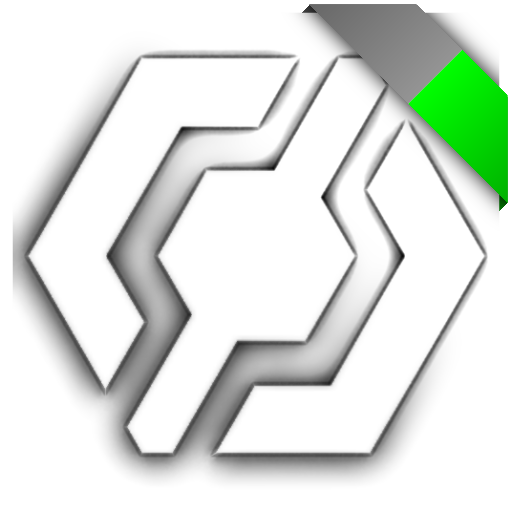
Histogram Edit
Image/Adjustments
Remaps the histogram of the input image by simultaneously compressing and shifting the midrange of the image either to the left or right.
Histogram Edit is a very helpful node when using e.g. a noise as a mask to control the intensity of an effect.
Input Parameters
- Image Image
- Master Float · Range 0.00 → 1.00
- Red Float · Range 0.00 → 1.00
- Green Float · Range 0.00 → 1.00
- Blue Float · Range 0.00 → 1.00
- Alpha Float · Range 0.00 → 1.00
- Balance Float · Range 0.00 → 1.00
- Contrast Float · Range 0.00 → 1.00
- OutputLevels Vec2
- Invert Boolean
- SRGB Boolean
Output Parameters
- Output Output Image
Example


Meta
| Author | InstaMaterial GmbH | Category | Image/Adjustments | Tooltip | Remaps the histogram of the input image by simultaneously compressing and shifting the midrange of the image either to the left or right. > Histogram Edit is a very helpful node when using e.g. a noise as a mask to control the intensity of an effect. | Name | Histogram Edit | Version | 1.45 | ID | 16cf7f4c-a1f5-4f86-bf68-235fda25a952 | PackageUrl | pkg://ff006275-4c11-4e48-b292-45f52f19d390/atoms/16cf7f4c-a1f5-4f86-bf68-235fda25a952.atom |
|---|